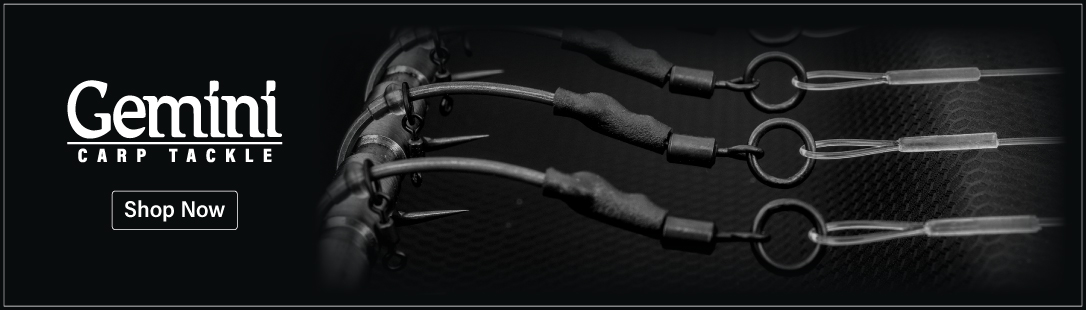How to transform your night shots
Alex Kobler gives an insight in to shot composition and post-processing
The most important contributors to good catch photos at night are motivation and overcoming any self-doubts about night photography. Whilst not always easy at three at four o’clock in the morning, a bit of routine and a trained eye for the right background will help you get your shot in no time.
Similar to those taken during daytime, a good catch photo at night is also largely dependent on the background of the shot. One thing, however, is completely different at night: you can’t search for a glorious view when it’s dark (with short shutter speeds), rather for some interesting structure, in front of which, the fish can be presented. A background that’s directly behind catcher and fish will be lightened by the remaining flashlight that’s predominantly set to illuminate the two main subjects.
The routine for taking a photograph at night goes something like this… after netting, the fish is placed on the retainer sling (e.g. Trakker XL Retention Sling) that is lying open and already wet on the unhooking mat (e.g. Trakker Sanctuary Oval Crib). After weighing, the fish, still in the retainer sling, can be put back into the water with its cord attached securely to the bank. If you’re not weighing your fish, you can also just leave the fish for a moment or two in the landing net. Now you can take ten to fifteen minutes to prepare everything for the photography. In this short time frame, the fish won’t suffer a lot of stress and it also won’t recover completely. This means that it won’t be too lively for when the shots are taken, but can take in some oxygen after capture and before it’s again removed from the water (more details about the physiological and behavioural effects due to longer retention of carp were explained in a previous issue).
In these fifteen minutes or so, there is time to search for the right background. A bush, a rock, graffitied wall or perhaps reeds… all are fine as long as there is a flat square metre or so in front to safely position the unhooking mat. If you look for perfection, the best possible background provides a lot of structure, depth and three-dimensionality. The branches of a fallen tree, for example, will look much more interesting than just a monotonous hedge. According to whether you use just the internal flash, a bigger plug-on flash, or several external flashes; you choose the distance the fish is to be presented, in front of the background. Less light means less distance and the range can vary from one metre (internal flash) to five metres when you choose external units that light up both fish and background. A larger distance produces a blurry background (bokeh), and gives the shot a bit more depth. Really, the choice of background is all-important and half the battle of getting good trophy shot at night.
After the correct adjusting of the camera setting (again, see previous issue), you can get started right away. If external flashes are used, these need to be placed with banksticks or tripods. This is also done quickly and every time it’s a similar procedure. External flashes are best aligned in an angle between 0° (prolongation of the direction of the fish) and 45° (90° would mean orthogonal alignment to the fish body) to the head or caudal fin of the fish. The distances from the fish to the external flashes may then vary between three and five metres, which could mean that they are further away than the camera itself.
A single external flash (‘slave’) is positioned preferably, towards the head of the fish. This results in less reflection from the fish and generally, it will also look more impressive! An optional second external flash may point towards the tail and/or the background. The ‘master’ flash that comes directly from the camera (the integrated flash or a third large flash mounted on the camera) may then be down-regulated a bit in the menu of the camera, to give a more interesting and more evenly distributed light.
That’s about it for the practical part and the routine, which you’ll become accustomed to quite quickly when you catch fish regularly at night. Another part of the game of today’s photography is post-processing of the shots. This will be of interest to people that want to get the absolute most from their shots and get the best possible result. The (aspiring) perfectionist shooting in RAW (non-compressed photo file) wanting to smooth out mistakes in the illumination, is well-advised to use Adobe’s Lightroom (e.g. Version 6). Lightroom is easy to understand, really powerful and is also absolutely affordable (around 110 €).
Regarding your trophy shots at night you do most of the work with just three simple settings…
1. Exposure
Not every photo at night is perfectly exposed. The TTL measurement of the flash (see previous issue) is as fallible as the manual setting of the flash power. In most cases a photo turns out to be a bit too dark and this is due obviously to the nature of a catch photo taken at night. It’s very difficult to find the right balance between exposure of a fish with a wet and light-reflective skin that is much closer to the camera, and the dark and effectively mostly matt background. Still, a photo that is too dark is much easier to improve than a photo that is overly bright. Just up-regulate the exposure a bit from 0, to maximum of +2 and the result quickly improves. There are limits, however, as you will see when you tune exposure so high, that the overall image quality is reduced. As already stated, a photo at night is better a bit too dark, than looking like it was taken during daytime.
2. Shadows
A photo that is well exposed, but with a background that’s too dark can be improved by up-regulating the shadows. This is the case with 99% of catch photos taken at night. If the fish is perfectly exposed, the background is too dark. No problem though; by up-regulating the shadows between 0 and +80, the exposure of the fish won’t change a lot, but the background will be much better showcased. You will find the right level of regulating the shadows between a background that is just bright enough to give the shot the ‘nightly’ feeling, and an image ‘noise’ that’s hardly visible. You can see image noise in the shadows when reddish and large pixels appear in the previously over-dark areas. There was no problem at all on the Lightroom screenshot example as the bright rock nicely reflected the flash light, and shadows were up-regulated by +24 (less would have been possible and since writing this piece, I feel the shot might appear a little bright).
3. Highlights
The ‘Highlights’ fader can reduce disturbing glare and reflection that mostly occur on the skin of the fish. This works pretty well, but also reduces the glare from the background and darkens it. Lightroom though, offers an alternative to the fader. The ‘Adjustment Brush’ facilitates the application of only localised editing. This can be found between the histogram and the ‘Basic’ settings and looks like a pin. With this tool, local adjustments can be made with a size- and edge-adjustable circle that offer the most important corrections. After marking the shape of the fish, or the areas on the fish that need editing, you can reduce the highlights, increase the contrast, give a bit of clarity and so on. But don’t exaggerate; the photo should always remain natural and changes made, should merely improve the shot and correct any flaws.
4. White Balance
Another interesting option is to change the White Balance (WB), by adjusting colour temperature and tint. Sometimes the automatic setting is not what’s required. A photo can be a bit too blue or too yellow, and you might want to change this. Instead of the white balance ‘as shot’, you can choose a standard white balance for ‘Flash’ or customise it to a colder (bluer) or warmer (yellower) colour temperature. This might be of help when, for instance, LED video lamps are used with a very blue or very yellow light colour.
Lightroom also offers the possibility of automatic photo improvement (‘Auto’). You find this option directly under the White Balance section. It’s not bad, but generally makes photos much too bright and practically every time you have to down-regulate the exposure to a more normal level. Also, you cannot rely on the contrast changes it generates. If you’re not sure about the contrast level, just keep it at 0, but you can down-regulate it for a night shot to -25 when the shadows really are too dark.
And finally...
I hope this third part of my ‘Sacking or Night Photography?’ series hasn’t confused the reader, given the information on post-processing; this aspect is not absolutely necessary. The right camera and flash settings allow a close-to-perfect shot ‘out of the box’.
The most important messages of the articles, however, should be clear: firstly, there is no need to retain a carp in a sack overnight, and secondly: photos at night have their own, and special charm. Just give it a try. Two days ago - when it might have been awfully hard to overcome one’s weaker-self at 4 o’clock on a very cold and dark early morning - I was actually euphoric. The quiet, the peacefulness, the dark and cold and the ability to adapt these, are important parts of my carp angling passion. After the beautiful ‘thirty’ slipped gently back into the black water, I was just happy that I’d done it again, and that the fish had been returned safely to its environment.