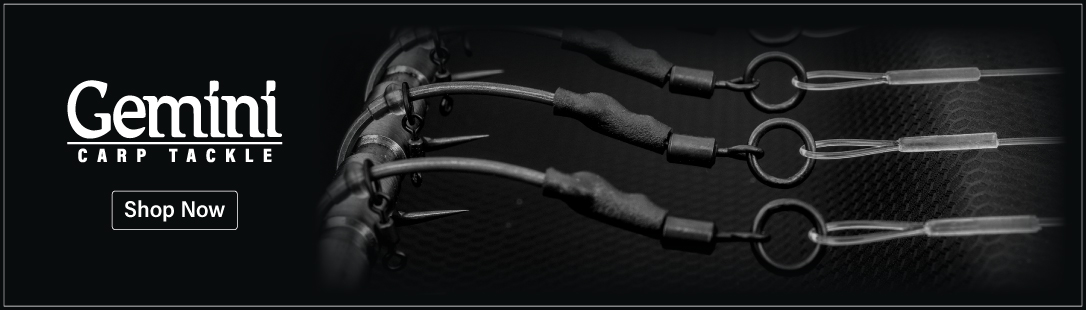Swim Mapper: First live test
Aside from making award-winning bedchairs and buzzers, Fox have now entered into the app market with Swim Mapper: a bona-fide fishing aid if ever there was one
Next time you find that “perfect spot” or see three consecutive shows in a particular area, don’t tap the ‘Notes’ app on your iPhone. Instead, opt for Fox’s new Swim Mapper app: a brand-new piece of tech which has been in development for over two years and is designed to aid you when it comes to mapping out a swim.
This specifically designed app can do a lot of things – you can record specific visual marks, the number of wraps to that spot, the type of lakebed, depth, and any other notes you may have – but above all else, it’s the ultimate, modern way of storing all that swim information in one place, on your smartphone, which can then be shared with mates and allows you to arrive back into a swim you’ve previously ‘mapped’ and get angling with pinpoint accuracy within minutes.
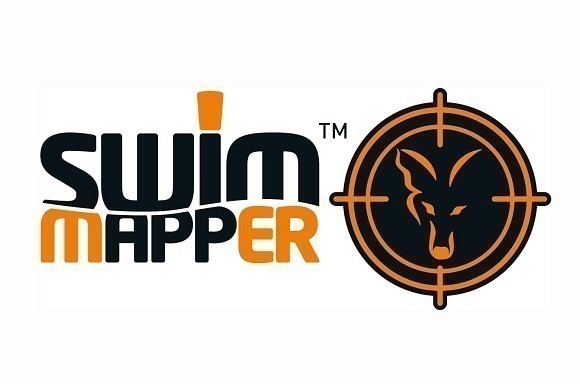
Swim Mapper: a genuine angling aid
This free-to-download app works using a series of photos and icons, and it’s super simple to use. To get started, open the app, hit ‘My Venues’ and then ‘Add Venue’. You’ll then be given three options: ‘Use Google Maps’ so you can have an aerial view of your lake; ‘Take a Photo’; or ‘Choose From Library’. Once you’ve made your decision, you’ll then be asked to ‘Add Swim’ and you’ll then be given those final two options again: ‘Take a Photo’ or ‘Choose From Library’. The app works in both upright and landscape format, so simply rotate your phone/tablet to your preferred ordination and now you’re ready to ‘map’ out your swim.
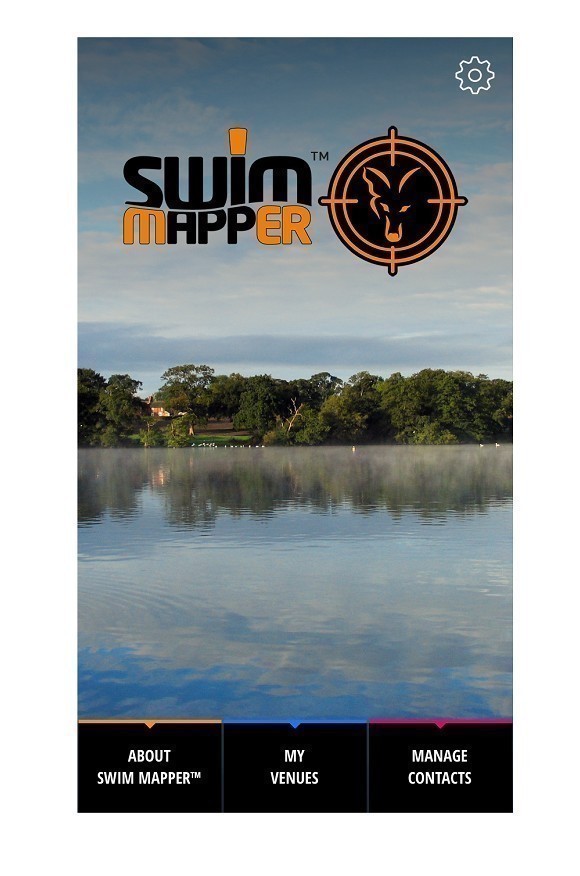
The home screen
Simply tapping the screen brings up four options: two ‘Marker’ icons and two ‘Fish Sightings’ icons. The latter allows you to log hotspots that may be proving to be very productive and also to log fish sightings – and this then allows you to explore these areas with a marker/feature finding rod at a later date and then log that information.
To do this, just like with the Marker icons, you simply push down on either of the two fish icons (the left one is in red and indicates a smaller fish, whilst the right is in green and represents a brute!) and drag and drop the fish icons onto the swim photo. It’s so simple yet incredibly effective.
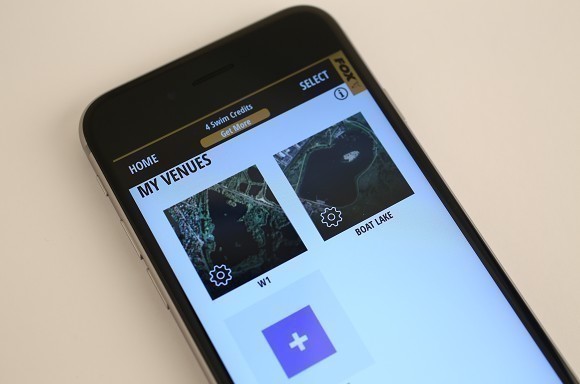
Adding venues and swims is very easy
The two ‘Marker’ icons represent two different situations. The first can be used to pinpoint a visual feature on the far bank that line up with a spot in the lake that has been identified through feature finding. With your marker in place, you can then add and record important information to this marker icon such as distance (number of wraps around marker sticks), depth (feet or metres), substrate (silt, weed, clay, sand or gravel), plus additional notes such as catch log etc.
The second ‘Marker’ icon is the ‘Hotspot’ marker, and this can be used to mark productive features or banker spots in your swim. This too has the same information options (distance, depth, substrate and notes) and all of these can be edited with total ease simply be tapping the ‘i’ button which appears when you tap the marker icon. And to delete any of these markers or fish icons, simply tap and hold on the icon until the bin pops up and then drag and drop the icon in the bin.

And by sharing the app with your pals, you’ll get free swim credits!
The other real beauty of this app is you can share all this information with your friends – and to do this couldn’t be easier. Simply register by entering your name, e-mail address and then create yourself a password. To then check if any of your friends have the app, simply click ‘Add From Address Book’ and then you can send them an invite to be one of your contacts.
To then share a swim with one of your Swim Mapper contacts, enter ‘My Venues’ and click on the venue file which holds the swim you would like to share. Then click the share button in the right-hand corner of the swim picture. Select the contact you wish to share the swim with and click ‘Share Now’.

You can simply drag and drop icons onto the image
Another great feature which CARPology.net loves about Swim Mapper is how you can sync your data with another device, for example, if you only have your iPhone with you whilst fishing and you map a swim out, when you return home you can sync the phone to your iPad and it will automatically update the app on that device too.
So, as you can see, Swim Mapper is extremely easy to you, and along with being free to download to both iOS and Android devices, you’ll also get five swim credits to allow you to ‘map out’ up to five swims (these can be on one venue or multiple venues – i.e. five swims on one lake or one swim on five different lakes). Once you have used your five swim allowance, you can either purchase additional swims at a cost of 79p for three or £1.49 for 10. However, if you do share the app with friends as previously mentioned, for each friend that downloads the app you’ll receive three extra for free – so get 10 friends to download Swim Mapper and that’s an extra 30 FREE swims!
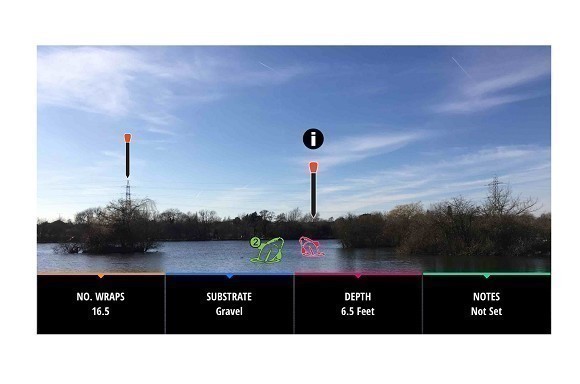
Markers can then be annotated with vital spot information
Swim Mapper from Fox is a genuine, bona-fide fishing aid which will not only let you record all that important information in a structured and conformed way, but means should a mate have fished and ‘mapped’ a swim previously, all that info can be shared instantly. Brilliant, just brilliant.